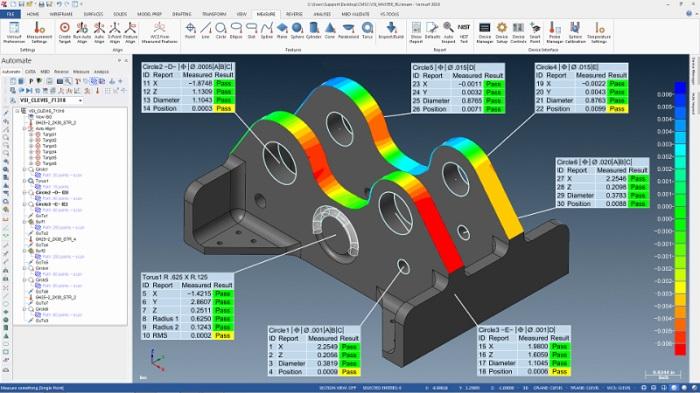If you are a business owner or an accountant, you would agree that calculating the GST interest payable or receivable is a crucial task that requires attention to detail. However, with the help of Excel, calculating GST interest becomes easier and less time-consuming. In this article, we will guide you on how to create a GST interest calculator in Excel.
Before creating a GST interest calculator, it is important to understand the GST calculation formula.
Here are a Few Basics That You Need to Know:
GST Calculation Formula:
GST Payable: Output GST – Input Credit
GST Receivable: Input Credit – Output GST
Step 1: Create a New Excel Spreadsheet
The first step in creating a GST interest calculator is to create a new Excel spreadsheet. You can do this by either clicking on the Excel icon on your desktop or navigating to Microsoft Excel on your computer.
Step 2: Set Up Your Spreadsheet
Once you have opened Excel, you need to set up your spreadsheet. Create columns for each piece of information you will need to calculate GST, such as:
– Date of invoice
– Amount of invoice
– GST amount
– Whether the GST is payable or receivable
– Interest rate
– Number of days
– Total interest payable/receivable
Step 3: Enter Your Data
After setting up your spreadsheet, you can start entering the data for the invoices. Fill in the date of the invoice, the amount of the invoice, and the GST amount in the appropriate columns. You can also indicate whether the GST amount is payable or receivable.
Step 4: Calculate GST
Next, calculate the GST payable or receivable. You can do this by using the GST calculation formula mentioned earlier.
For GST payable, subtract the Input Credit from Output GST.
Output GST – Input Credit = GST Payable
For GST receivable, subtract Output GST from Input Credit.
Input Credit – Output GST = GST Receivable
In Excel, use the formula = B2*C2 to calculate the GST on the invoice amount. Repeat this for each invoice.
Step 5: Calculate GST interest
After calculating the GST payable or receivable, it is time to calculate the GST interest. The interest rate is determined by the government and may change from time to time. As of now, the interest rate is 18% per annum for GST payments.
To calculate the interest payable or receivable, you need to multiply the GST amount by the interest rate and the number of days. The formula for calculating GST interest is:
Amount x Rate x (Days/365)
For example, assume that the GST amount payable is Rs. 1000 and the interest rate is 18% p.a. The time elapsed between the due date and the actual date of payment is 30 days. Thus, the interest payable will be:
1000 x 18% x (30/365) = Rs. 14.79
Enter this formula in the appropriate columns in Excel to calculate the GST interest payable/receivable for each invoice.
Step 6: Total Your GST Interest
After calculating the GST interest payable/receivable for each invoice, add up the totals to get the total interest payable/receivable. The formula for this is:
=SUM(G1:G10)
This formula sums up the values from G1 to G10.
Step 7: Customize Your Spreadsheet
You can customize your spreadsheet in various ways, such as adding headers, formatting cells, and adding graphs for better visualization. You can use conditional formatting to highlight cells that exceed a certain threshold or to show a trend in your data.
Conclusion:
Creating a GST interest calculator in Excel can significantly reduce the time taken for GST calculations. By following the steps mentioned above, you can create a comprehensive spreadsheet that calculates GST, GST interest, and the total amount payable or receivable. With a few tweaks, you can customize your spreadsheet to meet your specific requirements. We hope this article has helped guide you through the process of creating a GST interest calculator in Excel.
Summary:
Calculating GST interest payable or receivable is crucial for businesses and accountants. However, this task can be made easier and faster by using Microsoft Excel. By following a few steps, you can create a GST interest calculator in Excel. Start by setting up your spreadsheet and entering the data for each invoice. Next, use the GST calculation formula to calculate the GST payable or receivable. Then, calculate the GST interest using the interest rate and number of days and add up the totals to get the total interest payable/receivable. Finally, customize your spreadsheet to fit your needs by using headers, formatting cells, and adding graphs. With a GST interest calculator in Excel, your GST calculations will become efficient and accurate.